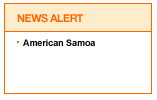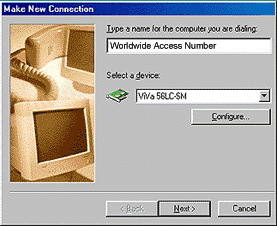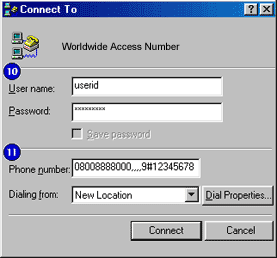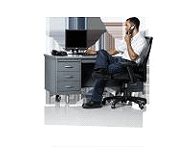![]()

On any overseas business trip, your laptop is an indispensable tool.
MCI takes the guesswork out of using your laptop overseas. The information here gives you everything you need to configure your dial-up networking connection*.
![]()
When traveling outside the U.S., use your MCI Calling Card to connect your laptop to your office network or Internet service provider (ISP).
Before you set up your laptop connection, you will need the following information:
|
Please check directly with your network administrator to your ISP if you are unsure about how to dial into your network.
Setting Up a Dial-Up Connection From Overseas
Double-click on the My Computer desktop icon. |
|
Double-click on Dial-Up Networking. |
|
Double-click on Make New Connection. |
|
Type a name of your choice (i.e. Worldwide Access Number) in the box.
|
|
Select your modem type from the pull-down menu, and click on the Next > button. |
|
Enter the Area code and Telephone number, and select the Country code of the dial-up number. |
|
Click on the Next > button. |
|
Click on the Finish button to complete set up of the dial-up connection. A new icon called "Worldwide Access Number" should appear in your Dial-Up Networking folder. |
Dialing Up the Computer Using Your MCI Calling Card
Double-click on the "Worldwide Access Number" dial-up connection icon in your Dial-Up Networking folder. |
|
Verify that your user ID and password are entered. If not, type in the missing information. |
|
Erase the pre-filled phone number and type the following in exact order with no spaces, hyphens, or returns:
For example, if you are in Germany and the worldwide access number is 0-800-888-8000, your MCI Calling Card number and PIN are 123-456-7890-1234, and the number of the computer you are calling is (415) 555-2000, then type the following text in the Phone number: box. 08008888000,,,,9#12345678901234#4155552000#
|
|
Click on the Connect button. The Connecting to... window appears while the computer dials Worldwide Access Number to access the computer you are calling. |
|
| Enjoy your connection! |
To connect again at a later time, begin at Step 9.
Back to the top of this page.
Windows is either a trademark or registered trademark of Microsoft Corporation in the United States and/or other countries.
| Find out the exact requirements for the plug and modem adapter for the country you'll be traveling to right here. |
*MCI makes every attempt to verify the accuracy of this content before publication; however, an error may unknowingly and unintentionally be published. Materials published on this website are provided "as is" without warranty or conditions of any kind, either expressed or implied. Neither MCI nor any third-party provider of information guarantees the accuracy, completeness, or usefulness of any content, nor its merchantability or fitness for any particular purpose. MCI website visitors agree to the legal conditions described herein and by visiting or using the website, agree to hold MCI, its owner, employees, contractors, and assignees free of claims, by any person or entity, under any circumstances for any special, incidental, indirect or consequential damages, including, without limitation, damages resulting from use of, or reliance on, the informational presented, loss of profits or revenues, or costs of replacement goods, even if informed in advance of the possibility of such damages. Some jurisdictions do not allow the exclusion of implied warranties, so the above exclusions may not apply.